At UNCG, changing your major to a new concentration or field of study, adding or removing a minor, and adding a second major are all done using the UNCG Curriculum Change form.
How to change your major
Step 1: Find your major change form
First Year, Transfer, Second Degree, Reactivated, and Former Students, if you would like to change your academic major, please visit your Application Status Page.
Current Students at UNCG who would like to declare or change your academic major or minor, please use the UNCG Curriculum Change form to update your academic record.
Step 2: Look at Degree Works
Students should begin by considering different options in the Degree Works “What If” tool. This will give students a sense of how changing their major or adding a minor might affect their timeline to graduation.
Step 3: Meet with your Advisor
UNCG strongly recommends that students meet with their advisor to go over their Degree Works progress and “What-If” Analysis Document before changing their major. Students should also discuss their Catalog year and how changing this could affect their completion of general education requirements and their timeline to graduation.
Students can find their advisor’s contact information in UNCGenie or in the Major Change form itself.
Step 4: Review Catalog Requirements
Changing your major, particularly after you have earned 45 or more semester hours, may delay your timeline to graduation. Before requesting a change, please carefully review the catalog requirements of your new program of study, paying particular attention to the completion of general education requirements.
Please note: changes to Catalog year can impact the completion of general education requirements. For more information about Catalog year and requirements please consult the University Catalog and speak with your advisor.
Step 5: Choose Catalog Year
Once students have met with their advisor and reviewed their Degree Works, they are ready to update their curriculum. Before selecting their new major, minor, or concentration, they must select their catalog term. Students may choose from their existing catalog year or the most current catalog year from the dropdown menu below.
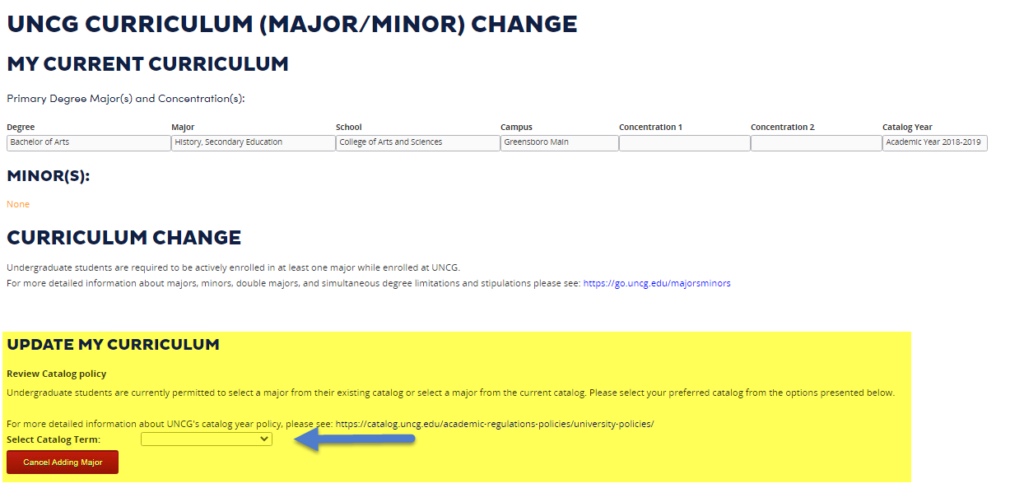
For more information about UNCG’s catalog year policy, please see: https://catalog.uncg.edu/academic-regulations-policies/university-policies
Step 6: Select Your New Major, Minor, or Concentration
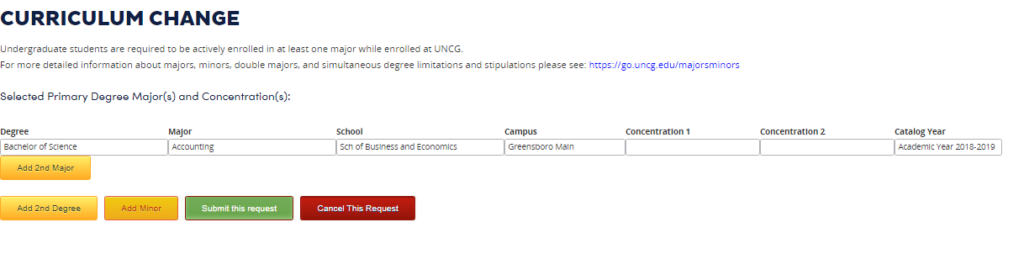
During this step you will choose the new major, minor, or concentration for your course of study. There are some important things to keep in mind when using the form:
- This will replace your existing degree and any concentrations.
- You must first choose a primary major before selecting additional majors, minors or concentrations.
- You will need to redeclare any primary majors or concentrations when adding any new majors, minors, or concentrations to your degree.
- Your current Curriculum is always displayed on the form in the top area, labeled My Current Curriculum. Consult this when modifying certain aspects of your curriculum.
- Students must cancel an existing request before submitting a new one.
Students can choose 2nd Majors and Degrees by selecting the appropriate button at the bottom of the curriculum change screen:
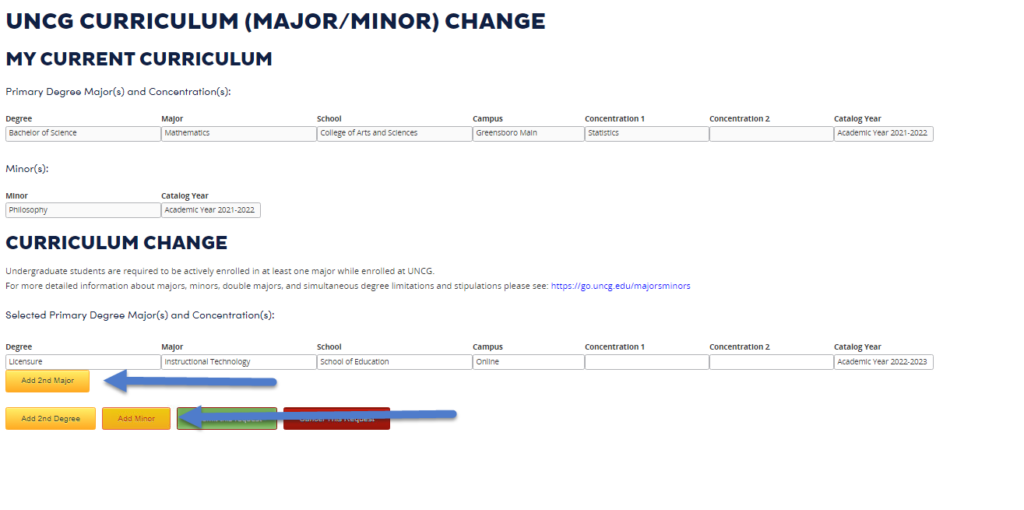
For limitations and restrictions see: https://go.uncg.edu/majorsminors
Step 7: Submit your change
When you have finished selecting your Primary Degree, Major(s), Concentration(s), and/or Minors, click the green Submit this request button.
You will receive an email at your UNCG email address with updates on your change and next steps in the process.
The advisor review and processing in the University Registrar’s Office will typically take 7-10 business days to complete. You may check the status of your request through UNCGenie: https://majorchange.uncg.edu
Important, Known Error Please Read:
If you encounter an error like the one seen below, please resubmit your request. This is a known bug and we apologize for any inconvenience.
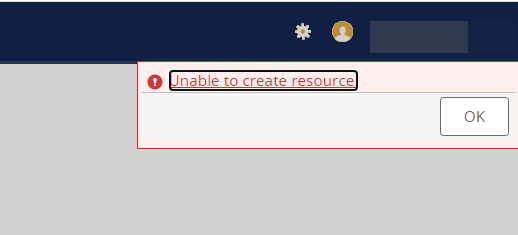
Viewing your Request History
Students can view their request history by clicking on the blue text found in the request entry log. This area appears once a student has submitted a request using the major change workflow.
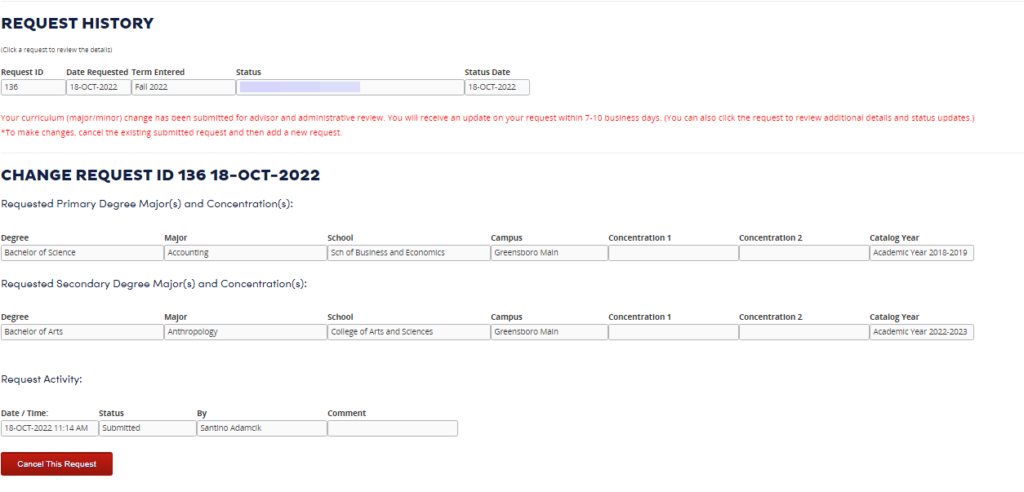
Canceling a Major Change Request
Students may cancel a request at any time by clicking the red Cancel this Request button found at the bottom of the major change workflow form.
Major CHange Request User Guides
There are two upcoming training sessions:
- MAJOR CHANGE STATUS REPORT TRAINING on Feb. 29th and March. 21st from 10:00 a.m. to 11:00 a.m.
- CHANGE WORKFLOW TRAINING FOR APPROVERS on April 21st from 10:00 a.m. to 11:00 a.m.
Please RSVP to attend either of these workshops.